Are you wondering why most businesses looks like they living in the stone age? There are so many technologies out their that could improve their sales, productivity and customer satisfaction. Yet, they still choose to the old fashion, inefficient, and unproductive way of doing business. Well, there are so many reasons for that but the one that’ s common is:
Technology is Expensive
And it’s true… most of the time, but not all the time. So here at VergePOS, we created a list software technologies for businesses that are completely FREE or has lots of free features. There are quite lots of them. If you are wondering why or HOW they are free, its because of the so called Free and Open Source Software Advocacy (FOSS). Discussing about FOSS deserves another blog, so make sure to follow us.
The list that we created contains only short description of the tools, how it works and how it can help you to simply this blog post. The tools listed here are the only ones available online, or you can start right away and are significant to a business. We haven’t included other software that are open source but needs you to do a little bit of programming. If you want to know about the tool, you can just look it up online or just message us on our FB Page: https://fb.com/vergepos
List of Free Business Tools
Google Drive / Google Docs
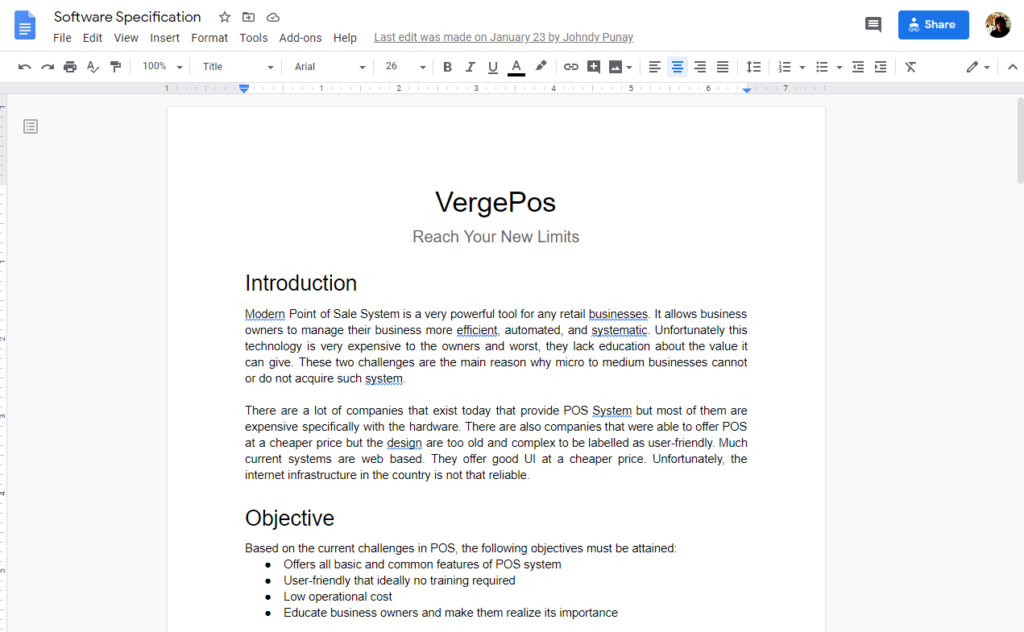
This is first on our list because most business uses Document Processing Tools such as the famous Microsoft Word, Microsoft Excel or just Microsoft Office in general. If you have purchased Microsoft Office, then you can skip the first two items on our list. But you are using a cracked version or bought an installer from unregistered store of Microsoft for a lower cost, the you should migrate to Google Drive or LibreOffice. Cracked software are basically stolen software, and you don’t want to have a culture of thievery in your business.
Google Drive offers online storage, word processing(MS Word), spreadsheet(MS Excel), and slides(MS PowerPoint). If you are wondering, what if you do not have internet? Google drive can work offline in Google Chrome Browser with the help of an extension (its just one search away). Also, you can download the files into different format including PDF.
Link: https://drive.google.com/
You just need to create a google account or use your existing gmail.
LibreOffice
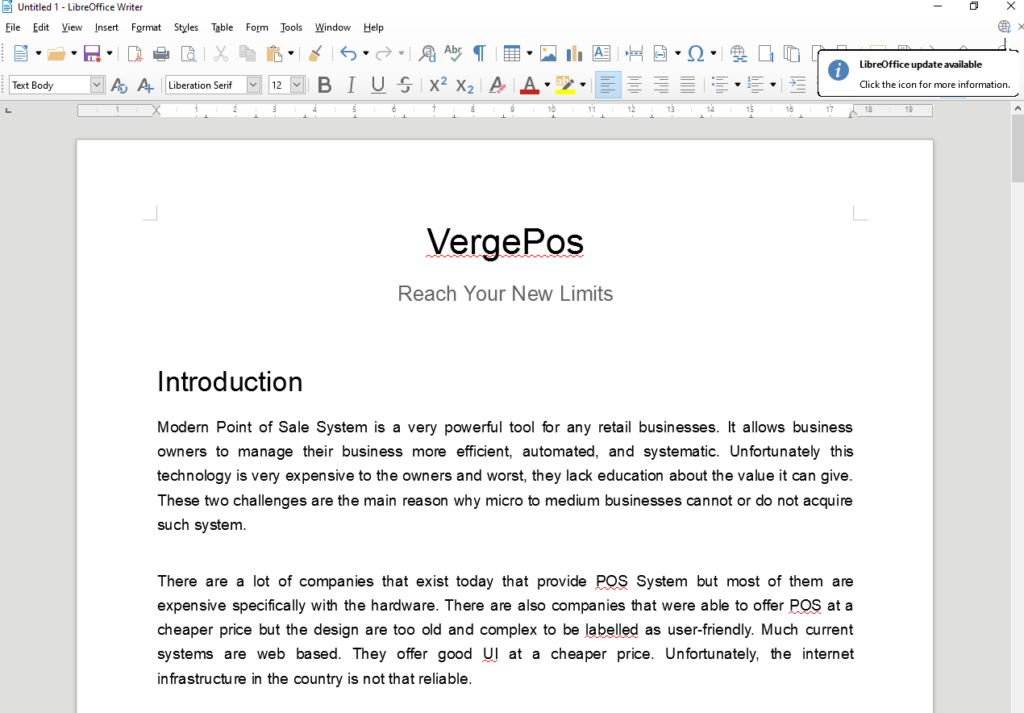
Like Google Docs, LibreOffice is also one of the best alternative of Microsoft Office. Unlike Google Drive, LibreOffice is a desktop application which you can install in your computer in a traditional way. As it’s name suggests, its Free! You can make donations if you want to contribute in the continuous development of this powerful and free software.
LibreOffice has Writer(MS Word), Calc(MS Excel), and Impress(MS PowerPoint). We have to admit that LibreOffice is not as good as MS Office because it relies on small donations, but hey! at least you are not stealing. If you want to improve LibreOffice you can do it by making small donations or give them a lot of feedback.
So which one should you choose, Google Docs or LibreOffice? We actually used both. If we are creating a document, we use Google Docs because it can be accessed anywhere and can be shared. If we are opening a document created by someone else, we use LibreOffice because uploading the document is a hassle.
Link: https://www.libreoffice.org/
Facebook Page
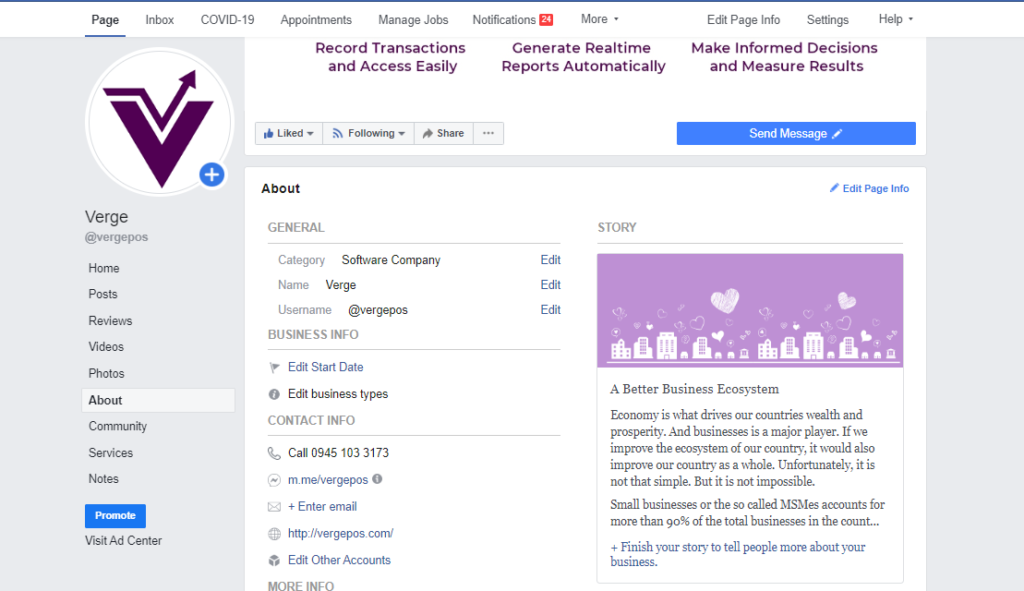
Yes, Facebook Fan Page is a business tool! You may or may not be surprised but I just included this on the list because there are still lots of business who have not used FB Page. They may have created it before but there is a very high chance they are doing it wrong.
Most businesses uses FB Page like a sign board! They just set it up and forget about it. Well, here a bad news for those who overlook social media platforms(FB, IG, Twitter), you customers and clients will see you as a cheap business OR an old fashion business that is not capable of innovating.
It’s not necessary to have FB Page, there are lots of social media platform out there that you can choose from. What’s important is that you must use at least one social media depending on your business. Selecting that one platform is very tricky and needs a different blog post so make sure to follow us to get notified when we publish the guide of choosing a social media platform. If you want to play safe in selecting a platform, it would be Facebook, because it has the most number of users. Almost all the people you know uses Facebook.
Link: https://web.facebook.com/pages/create/?ref_type=pages_you_admin
Before clicking the link, make sure that you already logged in to your fb. You can also add other user to help you manage your business page later.
Canva
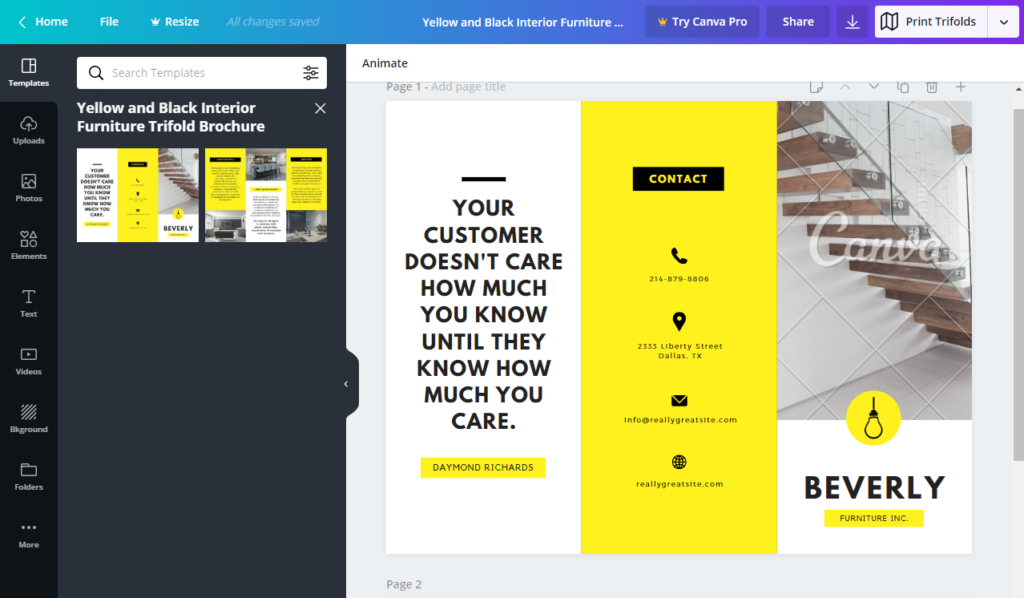
Humans are visual animals. Which means that we as human judge almost everything base on what we can see. That is why before you change the profile picture and cover photo of you business account, make sure it looks at least professionally made. And by “professionally made”, it doesn’t have to be made by a professional graphic designer or photographer. If you can afford those pros, then go for it. If you don’t or you are saving some money, then Canva is what you need. Spoiler alert: you don’t need to be good in Photoshop, but it requires a little bit of skill in drag and drop.
You do not just need good visual materials in profile and cover photos, all your posts should also looks professional. And a good posts needs some photos, regardless if its promotional, informational, or announcement. Have you seen a post made by your local government? Boring right? You don’t want to be like that. Canvas has lots of templates for making a post, it just requires a little bit of exploring and familiarization with the tool.
Link: https://www.canva.com/
ERPNext
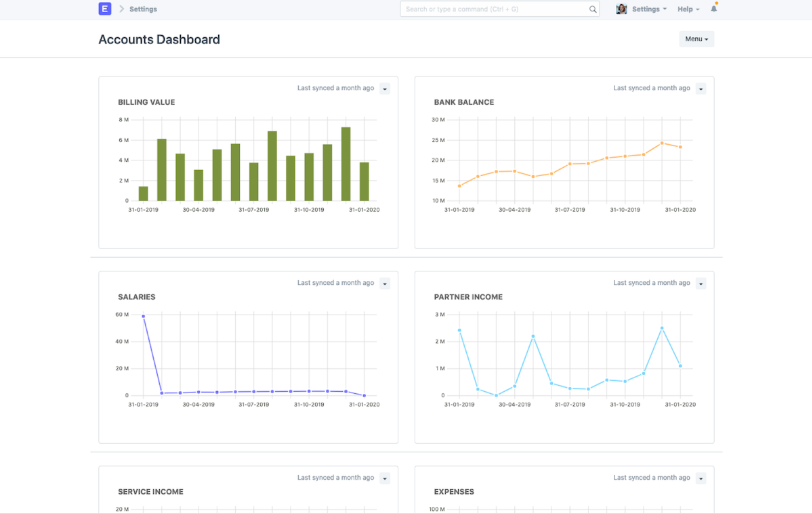
Want to go extreme in Free Business Tools? ERPNext is an open source Enterprise Resource Planning. It has almost a complete features of an ERP software like SAP. Actually this tool is quite advance technology for a small business. We just included it just in case you are wondering if free software is for simple tools only. Or your business is growing and will no longer be a small business someday, hopefully. Anyways, ERPNext requires technical skill to set up but it’s worth it compared to spending hundreds of thousands in buying an old ERP software. We haven’t fully explored ERPNext but it has the following features: Accounting, Human Resource and Payroll, Manufacturing, and so much more.
Link: https://erpnext.com/
Google Business
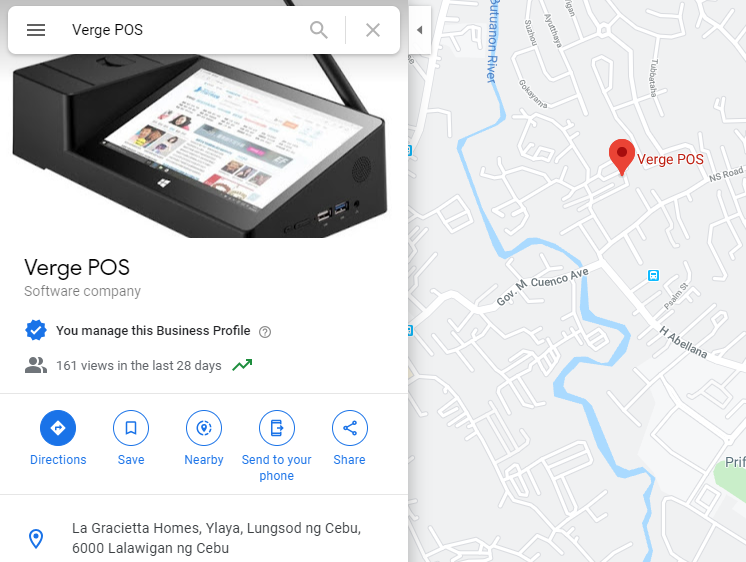
Nothing is more annoying than searching for a shop in the Google Map and can’t find it. We are now in modern era. People no longer ask for directions, they search it on Google. Some of you maybe wondering how to place your business on the map. Do you wait for the Google satellites to detect it or do you ask Google to encode your business on map? Fortunately, while those mentioned works, you can actually put your place on the map. There’s two methods but I would recommend using Google Business.
Google Business allows you to encode your business. You details, location, contact numbers, and photos! Wait there’s more, you can also set up a temporary web page if you do not have a website yet. Unlike in social media platform like FB, you can think of Google business as a signboard. Just be sure to update your information specially the contact information, and open hours.
Link: https://www.google.com/business/
Wave
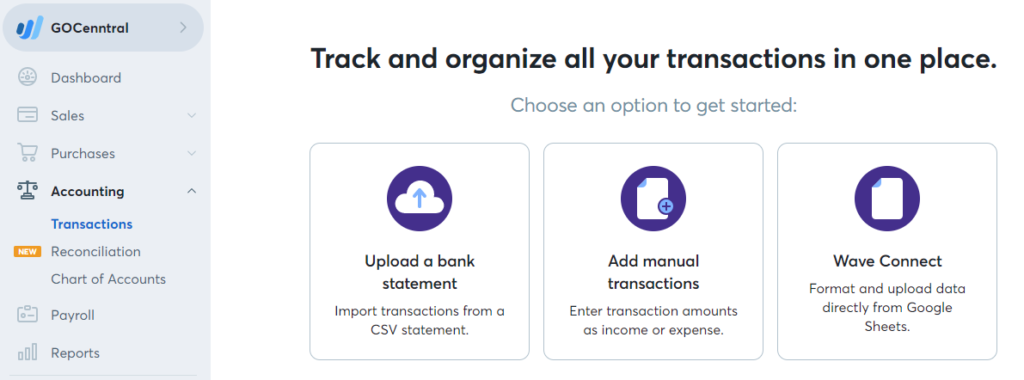
Money is the blood of your business so its very important which direction it is flowing. That’s basically the essence of accounting. By having an accounting, you know where the money is coming from and going to. You can also determine if there are moneys that are not circulating(credit and receivables), or you are lacking money(debt). Have you ever wonder why most store stay where they are? Like the have been doing business for more than 5 years and yet it seems like they are not improving. The one to be blame for the is the business owner. They never keep track their sales, debt, or credit. They do not know if they are doing fine, or if they can achieve more.
Honesty, accounting is not an easy topic, but if you determined to be successful, then you have to get your hands dirty. The media show cases entrepreneurship as if it only takes a great idea to be successful but the hard truth is those successful entrepreneurs eat numbers for breakfast.
So how can start with accounting? You can start by learning the features of an accounting application like Wave. Unlike other apps, Wave is free. So you have nothing to lose to start with. Wave offers features such as Sales, Purchasing, and Accounting. That’s more than enough to get started.
Link: https://www.waveapps.com/
VergePOS
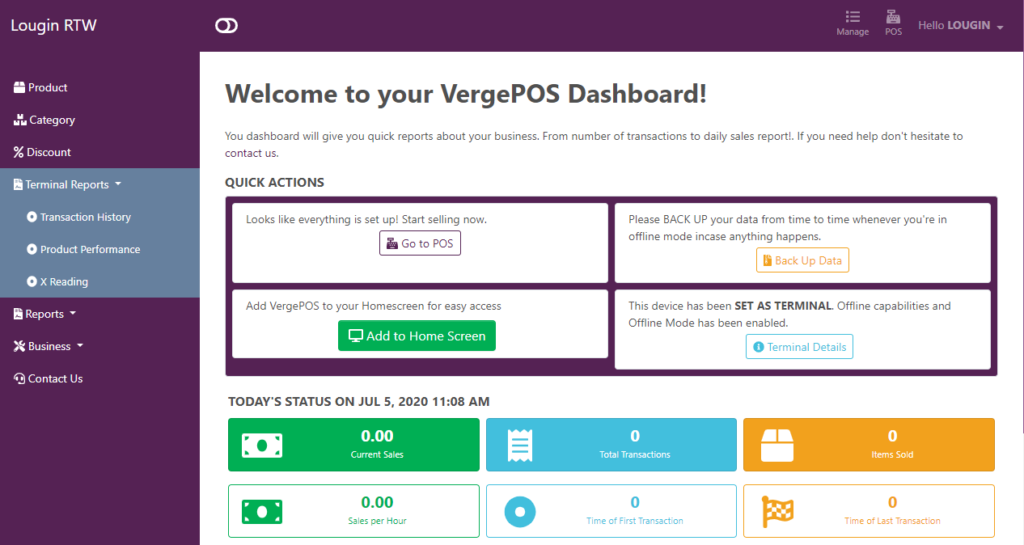
This might be a little biased but VergePOS is the only Free Web Based Point of Sale (POS). Being a web based POS software, you do not install anything on your machine, meaning no set up cost. All you need is a Google Chrome Browser. Also, unlike other web based POS, only VergePOS is capable of running without internet!
For those who don’t know what is a POS System, it’s just a system that makes every business owner’s life easier. Remember Accounting? POS is much simpler than that. It allows you to easily record every transaction just like what you see in supermarkets. Once transactions are recorded, POS systems can generate relevant reports for you like total sales, which product are selling, or is your business moving forward towards success.
Link: https://vergepos.com
Final Thoughts
The tools listed are just some of available tools that are free. Giving you a long list will just be bore you and you will just forget it. Instead we decided to create a separate posts for tools you can use on different aspect of your business such as Marketing, Management, and Product or Service. If you knew of a free business tool that should be in the list, do not hesitate to comment 🙂
Cheers,
Root

